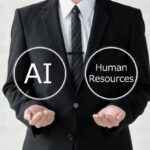Running a business is like juggling flaming swords—you’re handling customers, teams, finances, and deadlines all at once. If you’ve ever wished for an extra pair of hands (or brains), AI workflow automation might just be your new best friend.
What is AI Workflow Automation?
Simply put, AI workflow automation uses artificial intelligence to manage repetitive, time-consuming tasks in your business. Think of it like a smart assistant that never sleeps, never forgets, and learns over time to get even better at what it does.
Why Businesses Need Workflow Automation Today
Let’s be honest—time is money, and inefficiency is a money pit. Businesses today are under constant pressure to deliver faster, cheaper, and better. AI automation helps close that gap by speeding up workflows, minimizing errors, and freeing up your human team for higher-value work.
The Core Components of AI Workflow Automation
Machine Learning (ML)
ML is the backbone of AI. It allows systems to learn from data and make decisions without being explicitly programmed.
Predictive Analytics in Operations
Imagine knowing when your sales will spike or when your systems might fail. ML can crunch your historical data and predict outcomes—giving you a competitive edge.
Natural Language Processing (NLP)
This is what allows machines to understand and respond to human language.
AI-Powered Email and Chat Management
With NLP, AI tools can scan emails, understand their intent, and either reply or forward them to the right person—saving hours of manual sorting.
Robotic Process Automation (RPA)
RPA uses bots to perform routine tasks like data entry, invoice matching, and report generation.
Automating Repetitive and Rule-Based Tasks
Whether it’s transferring data between systems or sending invoice reminders, RPA takes over the grunt work.
Benefits of AI Workflow Automation
Improved Efficiency and Productivity
Tasks that used to take hours can now be done in minutes—or even seconds. That’s like upgrading from a bicycle to a bullet train.
Cost Reduction
Less manual work = fewer errors and less overhead. It’s as simple as that.
Error Minimization
AI doesn’t get tired or distracted, meaning fewer mistakes in your critical business processes.
Better Employee Satisfaction
Let’s face it—no one loves doing repetitive tasks. When AI takes over the boring stuff, employees can focus on creative and strategic work.
Real-Time Data Insights
AI tools can analyze and report on data in real-time, helping you make smarter, faster decisions.
Key Areas Where AI Workflow Automation Works Best
Human Resources
Resume Screening and Onboarding
AI tools can scan resumes, schedule interviews, and even help with onboarding documents—all while ensuring compliance and fairness.
Finance and Accounting
Invoice Processing and Expense Tracking
Say goodbye to spreadsheets. AI systems can auto-match invoices with purchase orders and flag discrepancies.
Customer Support
Chatbots and Ticket Routing
Chatbots can handle common queries instantly, while AI routes complex issues to the right human agent.
Marketing Automation
Personalized Customer Journeys
From email marketing to ad targeting, AI tailors content to each customer, improving engagement and ROI.
Supply Chain Management
Inventory Tracking and Order Fulfillment
AI keeps tabs on inventory, predicts restocking needs, and even chooses the fastest shipping options.
Popular Tools for AI Workflow Automation
Zapier
Perfect for integrating apps and automating workflows—no coding required.
UiPath
Specializes in RPA and helps businesses automate complex, rule-based processes.
IBM Watson
A powerhouse in AI, Watson offers advanced analytics, NLP, and automation features.
Microsoft Power Automate
Easily connects Microsoft apps and services to streamline workflows across your organization.
How to Implement AI Workflow Automation in Your Business
Identify Repetitive Tasks
Look for tasks that are rule-based, frequent, and time-consuming. That’s where AI shines.
Choose the Right Tools
Pick tools that align with your business goals and team skills. Don’t overcomplicate it.
Train Your Team
Your people are still key players. Train them to work alongside AI tools effectively.
Monitor and Optimize
Set KPIs, measure results, and tweak processes regularly to ensure maximum ROI.
Common Myths About AI Workflow Automation
It Replaces Human Jobs
Not true. It augments human roles by handling repetitive tasks and freeing up time for creative thinking.
It’s Only for Large Enterprises
Plenty of budget-friendly AI tools are available for small and mid-sized businesses.
It’s Too Expensive and Complex
With low-code/no-code platforms, even non-techies can set up AI workflows today.
The Future of AI Workflow Automation
Integration with IoT
Imagine machines that talk to each other—your fridge ordering supplies or your printer reordering ink. AI + IoT makes it possible.
Hyperautomation
Combines AI, ML, RPA, and more to automate everything that can be automated.
Ethical Considerations
As AI becomes more powerful, businesses must prioritize transparency, bias reduction, and data privacy.
Conclusion
AI workflow automation isn’t just a buzzword—it’s a business revolution. Whether you’re a startup or a Fortune 500 company, automating your workflows with AI can supercharge productivity, cut costs, and unleash your team’s full potential. The future of work is smarter, faster, and more efficient. So, what are you waiting for?
FAQs
What is AI workflow automation in simple terms?
It’s the use of artificial intelligence to handle repetitive business tasks automatically, like data entry or email sorting.
How can small businesses benefit from AI automation?
By saving time, reducing errors, and increasing efficiency—without needing a massive tech budget.
Is AI automation secure for business data?
Yes, as long as you use reputable tools and follow data protection best practices.
What are the top industries using AI automation?
Healthcare, finance, retail, logistics, and customer service are leading the charge.
How fast can a business see results with AI workflow automation?
Many businesses start seeing ROI within a few weeks to a few months after implementation.