What is ChatGPT?
ChatPPT is an artificial intelligence-powered assistant designed to create PowerPoint slides from simple text instructions. Instead of manually creating each slide, users can interact with ChatPPT through a chat interface, entering the content or ideas they want to include. The tool intelligently organizes that information into a well-organized presentation, complete with bullet points, headings, and visual elements.
How Does ChatGPT Work?
- User Input: You start by telling ChatPPT the topic or key points you want to cover.
- AI Processing: Using OpenAI’s GPT models, ChatPPT processes your input and creates a logical flow.
- Slide Generation: The AI designs slides with titles, subpoints, and notes.
- Customization: Users can then tweak slide content, add images, or change layouts manually if desired.
- Export: The final presentation can be downloaded as a .pptx file or shared online.
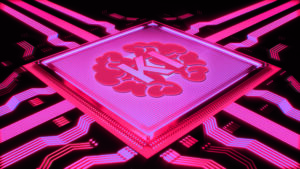
Key Features of ChatGPT
- Natural Language Interface: Simply type what you want, and ChatPPT understands and builds your slides.
- Time-saving: Cuts down hours of manual slide creation to minutes.
- Content Structuring: Automatically organizes complex information into digestible slide sections.
- Visual Suggestions: Recommends relevant images and layouts to enhance slides.
- Collaboration: Share drafts with teammates for feedback and edits.
Benefits of Using ChatGPT
- Accessibility: Ideal for people who struggle with design or are new to presentation software.
- Creativity Booster: Helps overcome writer’s block by suggesting ideas and slide content.
- Efficiency: Perfect for busy professionals needing quick turnaround on presentations.
- Consistency: Maintains a uniform style and tone across all slides.
Use Cases
- Business Meetings: Quickly prepare impactful presentations with data summaries.
- Education: Teachers and students can create lesson plans or project presentations effortlessly.
- Marketing: Build product pitches or campaign reports with AI assistance.
- Startups: Craft investor decks with clear storytelling guided by AI.
Limitations and Considerations
- While ChatPPT is powerful, it may occasionally generate generic content that requires human refinement.
- The quality of the output depends on the detail and clarity of your input prompts.
- Custom design elements or advanced animations still need manual input.

The Future of AI-Powered Presentations
With advancements in AI and tools like ChatPPT, presentation creation is becoming more intelligent and user-friendly. Future updates could include voice input, real-time collaboration, or AI-powered presentation rehearsals with feedback on tone and pacing.
Why ChatPPT Is a Game-Changer for Presentation Creation
Creating professional presentations quickly is crucial in today’s fast-paced digital world. Tools like ChatPPT harness AI to streamline this process by converting simple text prompts into polished PowerPoint slides. If you want to learn more about how AI is transforming creative workflows, check out our detailed article on How AI Is Shaping the Future of Technology on theaztech.org.
For those concerned about data security while using AI tools, exploring Best Encrypted Messaging Apps is highly recommended. These apps ensure your confidential information remains protected even when collaborating on projects online.
Externally, OpenAI’s official site offers in-depth insights into their GPT technology that powers tools like ChatPPT: https://openai.com. Additionally, Microsoft’s integration of GPT models into Office products, including PowerPoint, showcases the growing mainstream adoption of AI for presentations:



